Core 2 Quad Q6600 Kentsfield @ 3.0Ghz
GIGABYTE GA-P35-DS3L
Zalman 9700 CPU cooler
2GB G.SKILL PC2 6400
Seagate Barracuda 250GB SATA
2 x Seagate Barracuda 80GB SATA
EVGA GeForce 8800GT Superclocked 512MB
Accelero S1 w/Turbo Fans VGA cooler
COOLER MASTER Centurion 5 case
Antec True Power Trio TP3-550w ps
XP Pro
Added an Accelero S1 w/Turbo Fans to my videocard chip. Tight fit!!
Cleaned RAM chips with alcohol and rubbed them with an earaser and the heatsinks still fell off.
Got them to stay by dabbing them with a little Arctic Silver 5 and a few drops of Locktite superglue to fuse them on.
While I was at it I added a 120mm to the front/top of the case (my case has great flow through the entire front panel) and an 80mm to the outside lower/rear.
Not enough room inside under the Accelero.
Also added a twisted IDE cable.
This was my first "serious" system build with so much cooling.
It is surprisingly quiet.
My GPU temps have dropped through the floor!
I didn't do the fan-BIOS update on this EVGA 8800GT and with stock cooling it idled at 56-58c and peaked at 90c or so.
Now it idles around 36-38c and I haven't got it over 47c!!
(3dMark06)
Here are a few pics.
I need to get shorter SATA cables. Do they make ones that are more flexible?
Stock Cooling: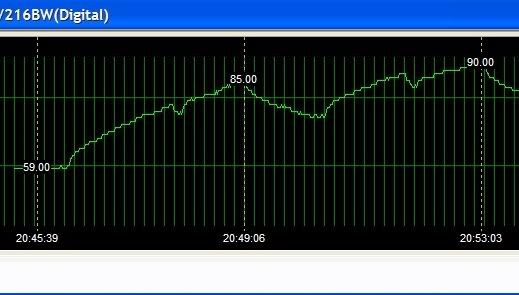 Accelero S1 with fans:
Accelero S1 with fans: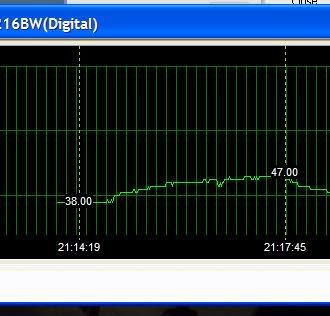 More pics:
More pics:<

[br />
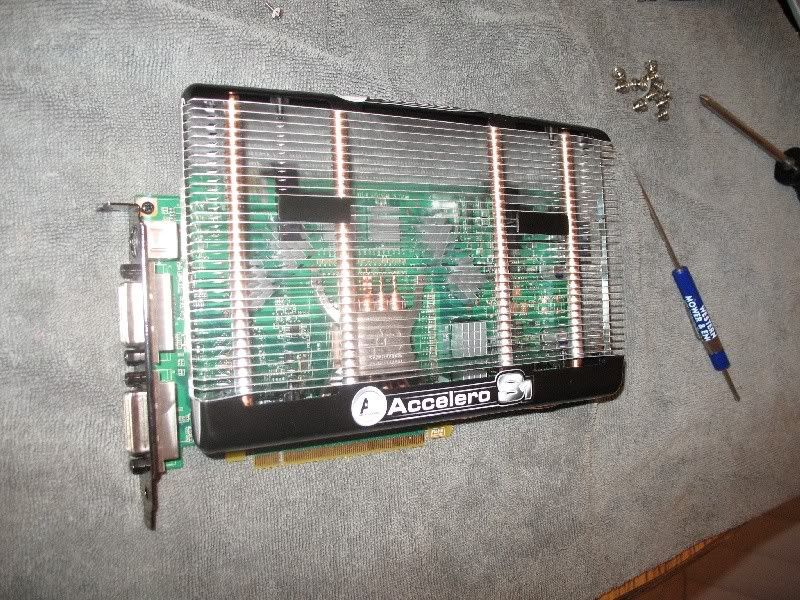
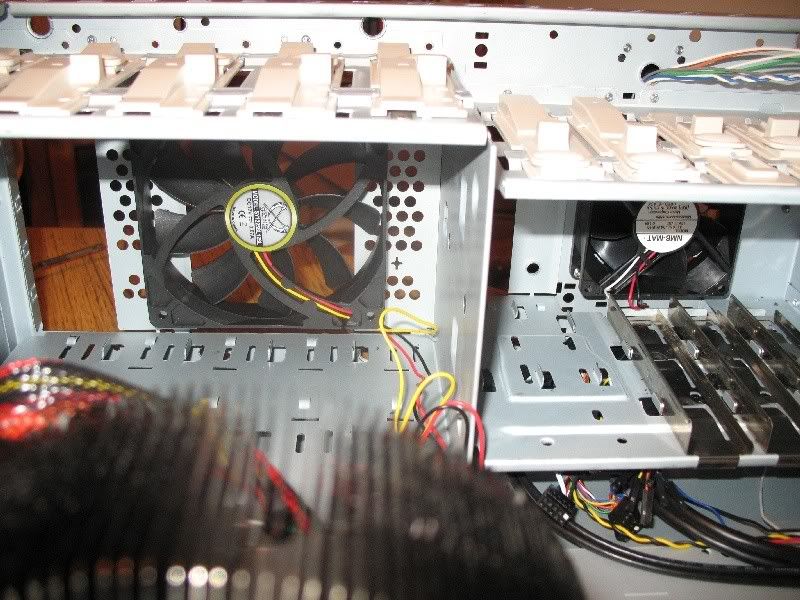



---