General Discussion
Related: Editorials & Other Articles, Issue Forums, Alliance Forums, Region ForumsWindows 8
I had to go to fucking win+x, run and type notepad and wordpad to find a damn text editor. That's just wrong.
A fucking text editor. I had to type the commands like I was back in DOS because you cannot find anything that is useful through Metro or the pathetic excuse for a desktop.
I've tried. For 2 days I've tried. If I have to go back to typing commands, I might as well be in DOS. Jesus Christ, UNIX isn't this irritating and standoffish.
Panasonic
(2,921 posts)I got plenty of Win7 copies and the loader to activate it.
Aerows
(39,961 posts)I'm probably going to revert to Windows 7 x64. I might try one of those open source shells that brings back the start button, but why in the hell do we have to do that? To find a text editor or a freaking calculator I have to go to run and type in "Notepad" and "calc"? That's ludicrous.
Renew Deal
(81,859 posts)The old way you had to expand three menus to get it. This way you expand one and type.
Aerows
(39,961 posts)But I just don't see this as an innovation of ANY sort. This shit is worse than Millennium. I'm far from new to OS's. I'm far from new to GUI's. I'm far from new to the console. This, I've just not ever encountered something like this before.
Occulus
(20,599 posts)Here's my start page:

By the way, PUT AN ICON TO YOUR DESKTOP ON YOUR START PAGE RIGHT FSCKING NOW TO PREVENT TEARS AND SADNESS
Now, if I want to get to an application that isn't listed here, all I do is type a partial name of the application without doing anything else. Don't touch the mouse, don't click anything; just go to the start page a type the partial name- you don't even have to bring up a search box. Just TYPE. Even partial names will bring up a list of all applications sharing the partial name you type. It's much, much faster to find applications that either aren't on the start page to begin with, or which didn't properly create start or desktop shortcuts during their installs. DO NOT USE THE "ALL APPS" BUTTON AT ALL EVER. IT WILL MAKE YOU ANGRY.
It really is a big step forward, especially for disorganized, not-at-all-anally-retentive desktop-icon-mess types. By the way, thanks for mentioning that lower-left right-click menu elsewhere on this thread. I didn't know about that; it's a time saver for sure.
Once you have found the application you want to add, right click it, select "Pin to start" on the bar at the bottom, and it'll be added to your start page. If you want to add it to a group of applications on your start page, just drag and drop them all into a block. To rename the block, click the icon in the extreme, furthest lower-right of the start page, right-click the group of icons you want to rename, and click "name group" in the popup bar.
Please note, you only have to do this once for each application.
Aerows
(39,961 posts)Yours is too messy for me. I unpinned a bunch of crap from the start menu because it was driving me crazy, and sorted it all to the side for the "real" things I use. It did help. I have a LOT of things I need to use, and the last thing I want to do is hunt through junk when I'm trying to get something done.
It HAS improved my life measurably in the last 30 minutes to get rid of most of the crap I don't need and sent it away to "All apps" if I ever need to see it again (which is doubtful LOL). I also arranged all my frequently used things to the left, the next most frequent, etc....
I just wish the tiles were smaller. I could do with the squares being a quarter of the size they are now. But yes, all apps is nowhere I intend to go now that I have the rest of my necessary things sort of less cluttered.
Occulus
(20,599 posts)Lots of stuff to set up when you've upgraded to 8 from a 7 install that's several months old. That is a pain, but it's kind of unavoidable given how much stuff I have on my PC.
Most of the things I have under "apps" are Metro apps (that Music Maker Jam thing is kinda cool, check it out). The thing is, I don't ever have to look at it if I don't want to; many of the items there are just Metro versions of websites. All the apps I actually use with any regularity that aren't "system" related are listed under my desktop icon, in two columns, under the word "Apps". Those are not Metro apps, except for the Netflix one, which I feel is much better than the website itself.
Hmmm. You're right; I could clean that up a bit, I suppose. ![]()
That "All apps" page is horrible. I saw it once and resolved to find a way to never ever use it. Fortunately, I can stay away from it. I don't know why it's even there.
Since I'm just using it on my home PC, I don't really care how "messy" it looks if it works for me. If you're using it in a business environment, though, by all means rid yourself of the clutter.
One interesting thing about the pop-in bar on the right is that the Windows Search "charm" (I hate calling it that) is context-sensitive. Search, in one place, doesn't behave like Search in another place. Using Search on the desktop, for example, takes you to that horrible "all apps" screen, but using it in Netflix searches Netflix, while using it in the Cracked app does nothing ("this app can't be searched"![]() . It takes a little getting used to- it isn't at all how 7 behaves- but it has the virtue of searching only what you're doing at the time.
. It takes a little getting used to- it isn't at all how 7 behaves- but it has the virtue of searching only what you're doing at the time.
Humanist_Activist
(7,670 posts)Also, I heard multitasking is a nightmare, only being able to open two "apps"![]() why not just call them applications on a desktop computer?) at a time. Is this true?
why not just call them applications on a desktop computer?) at a time. Is this true?
I ask because I rarely search for programs, hell I rarely used the start menu in Windows 7, nor even Windows XP. If I required, for example, to open the word processor and edit a specific file, I would click on the quicklaunch for windows explorer, and I'm no more than 2 clicks away from editing the file I was looking for. I do love the shortcuts in Win7 Explorer, but even without that, the tree structure in the left panel was perfect, quick, and logical.
Hell, the only things I ever accessed from the start menu, or would use this "start screen" for is games and sometimes other multimedia stuff, though again, if I wanted to watch a specific video that I have on my computer, the process above works equally well for that.
Occulus
(20,599 posts)to the end user between 7 and 8. I upgraded, went to the desktop, and the only difference was the pop-in bars and the absence of the start button. Multitasking is only an "issue" for Metro-specific apps; things like a word processor built for 7 or a spreadsheet application should run in exactly the same fashion in Win8 that they did in Win7.
I'm using "Metro" and "start page" as synonyms, by the way.
When you do have multiple Metro apps open, along with your desktop applications (here, "apps" means Metro-specific programs that run in full screen from Metro), moving the mouse to the upper-left corner and then moving it down the left side opens a pop-in panel on the left with the current applications that are running in the background. I've had eight or nine open at once; when you're on the traditional desktop, the only way you know these are running is to do the gesture I just described. They're transparent to the user, and yes, alt-TAB will reveal them, too.
All my file associations are still there after the upgrade; I haven't seen any of those broken or changed.
Finding specific applications that you used in Win7 is actually easier in Win8 if you go into Metro. All you do is hit the Windows key on your keyboard and type a partial name of the application you want to use. You can pin it to the taskbar on your desktop from there if you want to, the same way you pin it to the start page.
If you think of your Windows key on your keyboard as a toggle switch between Metro and the traditional desktop, it starts to make more sense.
Humanist_Activist
(7,670 posts)a keystroke away. I don't see the advantage there, it even autocompletes the search, for example with notepad(since everyone is using that as an example), it shows a dynamic search of letters as you type them, then you can just hit enter to launch the application, though I will say that it also searches for files and folders on you computer at the same time, which makes things doubly convenience if you know what file you want.
Occulus
(20,599 posts)It actually lists the applications' and files' shortcuts dynamically. Typing "note" with 'Apps' selected on the Metro start page, for example, brings up actual shortcuts to notepad, release notes, and sticky notes (for me; it depends on what you have installed); typing "upd" reveals shortcuts for Apple Update (iTunes), HP Software Update, and something else (again, for me). If you're looking for actual files, select 'files' after you type, and there they are. They're kept separate, so if you have an application named 'blargle', a system setting named 'blargle', and a file named 'blargle', they're not listed together, next to each other.
I think maybe you'd have to see it in action to get a feel for it, but it's a lot faster IMO.
Humanist_Activist
(7,670 posts)dynamic searches. My bad, though it does bring up "suggested" completions, similar to many other search engines.
Also, if I remember right, you just have to hit the windows key, type, and hit enter, and your program is launched. The only difference I can see is that you don't have to hit the windows key, is that correct?
Occulus
(20,599 posts)It doesn't work well from the desktop for obvious reasons (the 'all apps' page being one, I never ever want to see that mess), but hitting the Windows key and then typing your search is how it's done. I very rarely used search in Win7; it sounds like it's exactly the same process, just presented differently. I very strongly disliked how the results appeared in Win7, but I can't quite explain why.
I just tried it with Notepad by typing 'note' from the start screen and yes, that's exactly how it's done. I would avoid doing it by right-clicking the lower left of the desktop and selecting 'search' OR using the pop-in charm from the desktop, though, as that brings up that horrible 'all apps' screen and it's just a jarring mess. Just go to Metro and type; it saves the visual pain.
edit: essentially, you're doing the exact same thing; they've just moved the Start Menu to the Start Page.
Humanist_Activist
(7,670 posts)there's no advantage to upgrading at this time, and perhaps the optimizations should have been released in a service pack instead.
The one thing I hate about Windows 7, its fucking slow as hell to shutdown or start up, I heard Windows 8 fixed that, now if only they didn't slap crap on top.
matt819
(10,749 posts)The one concession I'm grudgingly willing to make is that the search feature on Windows 8 is pretty good. Search results are more relevant, and much faster. Not enough, though to make me like this travesty.
Humanist_Activist
(7,670 posts)Windows 98 back in the day(LCARS being the touch screen interfaces on Star Trek: TNG and future series). I thought the novelty was cool, for about 30 minutes, then it got annoying, and I found it to be unusable. It had tiles(more like active "buttons"![]() , hell, even the color scheme is similar.
, hell, even the color scheme is similar.
This, your desktop(or start screen, whatever), looks like a godawful mess. It drives me nuts to have one too many icons on my desktop, this, just wouldn't work.
Occulus
(20,599 posts)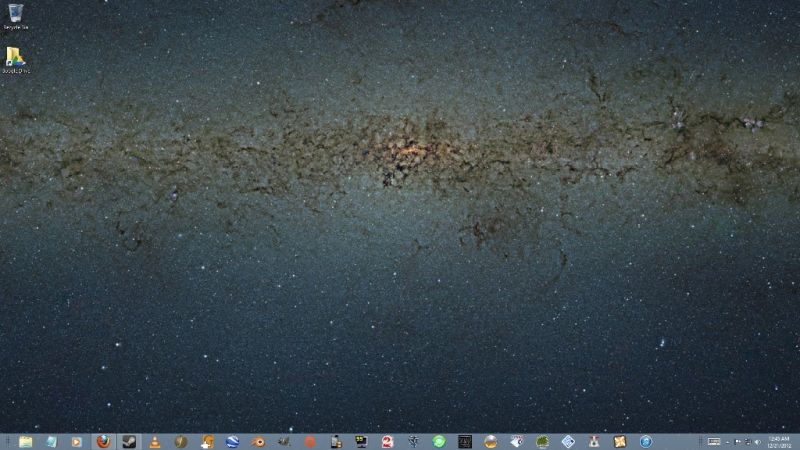
The Start screen can become very cluttered very fast, but if you look at it, it is categorized and it's much less work for me to find "things".
Notice, the taskbar in this image contains many of the same items. Functionally, they're the same thing and open the same applications, but with the start page, I can group items. On the taskbar, I can't.
And I like to have lots of space on my desktop.
ba-dah-tss
Humanist_Activist
(7,670 posts)Start Menu for games, look at my above post for how that works for me. Very minimalistic, and quick.
Occulus
(20,599 posts)and I never ever manage to keep it that way.
I've just never much liked the structure of the Start menu for some reason.
Humanist_Activist
(7,670 posts)half of it was gimped because my vertical resolution wasn't high enough on this particular machine, which is the machine I use to test operating systems. Metro applications wouldn't launch, my Y resolution is only 600 so the apps complained that they needed 768, which was annoying, once I got to the traditional desktop, it was slightly better, but frankly was just an annoyance. Bear in mind that this is a machine I bought with Windows 7 preinstalled. It was slow as molasses, and Windows 8 was only slightly better. I finally chucked both and installed Lubuntu(not a typo, a Unity-free desktop variant of Ubuntu).
Right now, I'm going to wait, hopefully the first service pack will allow you to disable the start screen entirely, and, if not restore the start menu, then at least start with the desktop and a variant of "start menu search".
Also, I don't understand the arbitrary need to fuck up metro apps that badly with that type of resolution restriction, don't they use larger text and shit? Hell, a low resolution makes that blockier, but not like the apps wouldn't work. Makes no sense.
Aerows
(39,961 posts)So do I. Shoot me an email and maybe we can hook up some time in there. I'm still leveling, but I really love the game. It's kind of interesting how similar our entertainment apps are LOL. VLAN, Fraps, of course, and Steam.
ohheckyeah
(9,314 posts)only had to expand 3 menus one time. ![]()
ohheckyeah
(9,314 posts)I have 3 computers. One has XP and one came with 7. The laptop came with Vista which I dumped just as soon as I could get 7 and install it.
still_one
(92,190 posts)Warpy
(111,256 posts)The word from computer magazines six months ago on Win 8 was a resounding "don't bother!"
Win 7 still has a few irritating "features" that I wish I could delete and I still think XP was their best OS and that they should have expanded on that one instead of rushing out the deplorable Vista. However, Microschlock seems determined to copy the planned obsolescence model of 1970s Detroit in its software.
That was a big mistake for Detroit because it drove buyers to overseas models. If Apple would allow clones, it would be just as big a mistake for Microshaft.
make "Hackintoshes" all the time.
Occulus
(20,599 posts)I tried it on my existing setup and it hosed my partitions for me, and then wouldn't complete the install process. It was a massive and totally catastrophic fail I won't be repeating any time soon.....
Aerows
(39,961 posts)that you can boot from a flash drive or a LiveDVD (i.e. it operates as though it's from a network drive, and never touches your existing OS). Linux has several of those too. They are fantastic tools if you have a drive that is corrupted by a virus, has a password issue or for whatever reason you need to bypass the OS and can't easily pop out the disks (i.e. raid setup with boot record issues).
Occulus
(20,599 posts)Really??
That I can boot from a USB stick?
Point me there. I'd love to try it out.
I just today corrupted my Ubuntu install by trying to install the NVidia 310.xx drivers through "Activate this driver" and then through a system update. The X server now pukes up a "no screens found". Oddly, trying to go to the Nvidia site in Lynx gives me an "access denied", so I can't just grab the package and install it manually, from a console.
Also- why and oh why is the draw minimized="false" bug still present? I have to use a terminal command, log out, and log back in to minimize and move windows in Ubuntu "latest" and that's just a dealbreaker....
I don't hate Metro, but I hate Ubuntu's Unity "interface" (if you can call it that) with the white-hot, burning fury of a thousand exploding stars....
Warpy
(111,256 posts)No one can build them and sell them with legal software.
That's the difference.
Jobs was an idiot. The real goldmine he was sitting on was the software. Yes, the Apple line is well built and tends to hang together forever, but not enough to justify the increased cost.
jeff47
(26,549 posts)The OS is designed to look like their "touch" OSes. Those operating systems are extremely unpopular, so they hoped to gin up some interest by making the desktop look like the tablet and the phone.
It's a terrible idea. It's looking like MS is planning to have terrible even-numbered OSes. I expect Windows 9 will look a lot more like Windows 7.
SilveryMoon
(121 posts)It looks like Windows 7 is the new XP.
NYC_SKP
(68,644 posts)And it shouldn't, not in this day and age.
Grrrrrrrr.
![]()
baldguy
(36,649 posts)Downwinder
(12,869 posts)Aerows
(39,961 posts)and find every single normal thing that every OS in the world has I could. I need to reconfigure the desktop to get to a text editor, a calculator and normal things?
randome
(34,845 posts)Putting everything on the desktop breeds disorganization.
I agree with you. Microsoft has never designed the desktop to be what actual, everyday people use.
Aerows
(39,961 posts)I attach frequently used stuff to the task bar, but I like my desktop clean. I pin things to the start bar, too, if they are used less frequently - *.msc connections or Terminal connections. This crap is unreal.
randome
(34,845 posts)...remove all the desktop icons. Those I need, I make menu shortcuts and place them in intuitively named folders.
Then I open each Office application and, one by one, remove every single stinking icon from the menus. They serve no purpose but to distract and to advertise the fact that Microsoft is brilliant enough to put icons on menus!
Of course I can't do that now with the idiotic ribbon menus -another bone-headed victory for disorganization.
I configure things to be as uncluttered as possible, and then I have menu shortcuts depending on frequency of use, and grouped according to function. This adds a layer of disorganization, like you say, and a need to click 3 more times than before just to get where you need to be.
"Use search". I don't want to use search for that, because if I used search for every damn thing I customize, then I'm be having to type out huge strings. NO ONE that connects to more than one or two PC's with frequency, or has certain applets that they have set up is going to deal with this.
Occulus
(20,599 posts)doing it the hard way, without any shortcuts, and starting from the desktop, then jumping into Metro.
Using shortcuts is (for me) indistinguishable from opening those apps in Win7 because I already have them set up, but I wanted to do it the "hard" way to see how hard it was.
It wasn't.
Renew Deal
(81,859 posts)Hit Win and just start typing. Once you hit Win, it will search as soon as you begin typing.
For shortcuts, once you find your app, you can pin to Metro and to Taskbar.
Why in the hell do I have to hunt for a text editor? And frankly, I've always hated windows search, run is more convenient than that. Their indexing service has never been good.
Renew Deal
(81,859 posts)Before that, it was rough. If you use run, you have to type out notepad. This is not the case in Win search.
Give it a few days and play with it. At first I was struggling, but now I have it down.
Did you sign up for a "Microsoft" account so you can use the integrated Metro features? You should. There's some good stuff there. I like the full screen magazine style news.
Aerows
(39,961 posts)that is going to want to retrain their employees all over again to use this mess, and there isn't an admin on the planet that is going to put up with it.
Renew Deal
(81,859 posts)Though if a corporation is rolling out touch screen laptops, it's worth considering. But I don't see why anyone would migrate a corporation to Win 8. The new Start screen will give some users fits. Also, with Win 9 a year away, it makes no sense.
randome
(34,845 posts)It might work for 3 or 4 major apps but what if you have dozens? It's not the way for everyone but Microsoft never thinks outside their little world.
Aerows
(39,961 posts)will be able to use this without chucking it out of the window. It's just plain not useful to have a bunch of clutter on your desktop for every little thing you need. And then combine it, that you are in the middle of something and hit the wrong key, and boom, you are out of the desktop and back in Metro! You have to go back and find the desktop again.
That's a major interruption in productivity.
randome
(34,845 posts)It's just not going to happen.
Renew Deal
(81,859 posts)You can still put "dozens" of shortcuts on the desktop. In theory, you should be able to get more tiles on the metro screen than you could on the old start menu.
I think the Metro start screen is underdeveloped. So are the apps. Particularly mail.
randome
(34,845 posts)Some people like a clean desktop, not a messy one. To each their own but that's the point. A Microsoft operating system should be able to be configured according to the user's work habits, not according to Microsoft's.
Can you make those gigantic tiles smaller? Because all I can seem to get them to be is square and still too huge.
Renew Deal
(81,859 posts)If you right click on the tile, it should give you the option.
lumberjack_jeff
(33,224 posts)Rendering it utterly incomprehensible.
Microsoft sucks a little more with each iteration of the Windows OS, and their ala-carte pricing for features is a big reason.
Win 98 was probably the zenith.
Renew Deal
(81,859 posts)And Win 7 was better than XP.
I'm not sure if Win 8 is better than Win 7 because of how undeveloped some of the metro interfaces are, but everything inside the desktop is better.
still_one
(92,190 posts)Blue_In_AK
(46,436 posts)Just a couple months ago. I like it.
JEFF9K
(1,935 posts)John Dvorak at PCMAG.COM has been very critical of Windows 8. I plan to get a new Windows 7 computer before MicroSoft makes the sale of it illegal.
annabanana
(52,791 posts)VERY badly designed and counter-intuitive.
BlueJazz
(25,348 posts)Aerows
(39,961 posts)Flashing into Metro if you accidentally hit the Win key without hitting a secondary key, having whatever you were doing interrupted and then having to click back to find the desktop?
I don't. Not a bit. I can't see anyone that is a programmer or primarily uses a keyboard/mouse as liking this one bit.
BlueJazz
(25,348 posts)dballance
(5,756 posts)I'm happy you've been able to customize the behavior of your Win 8 to your liking. But it seems a bit unreasonable to expect a common user to have to go out and buy a book to tell them how to change the registry to make things work the way they want. The registry is not something I like to mess with very much because of the potential I have for messing it up and making the machine unusable.
Aerows
(39,961 posts)Hell, with Microsoft Office - I forget which version - it was a weekly occurrence that at least one user would get a key corrupted and I would have to go in and delete it. Thank goodness those days are over, but going into the registry is a fact of life for anyone in IT, particularly on the Network Engineering and Administration side.
dballance
(5,756 posts)I still have a Windows one for some programs that don't run on Mac but am exploring whether or not VMs on the Mac can replace it. Of course, those will have no better results than what people are describing with Windows since the Registry, etc. will still be there.
OH, and I used to be a die-hard Windows ONLY guy.
Aerows
(39,961 posts)And anytime you go there with Windows, you can expect to be playing in the registry. But it's like UNIX, too, you are going to be custom configuring things.
dballance
(5,756 posts)Whether I'm on Windows or UNIX/LINUX and I'm an administrator I expect to do some manual configuration.
theKed
(1,235 posts)only about as much as i hate accidentally hitting the win key, having my start menu pop up, pull me out of whatever i'm doing, and have to get rid of it.
And thats most of what the start page is. Just the start menu blown up. Those apps you pin there, like the ones on your old start menu, the the godawful clusterfuck of the All Apps/All Programs area. I actually find it much easier to make a clean desktop, since i can drop everything I need quick access to on a page with big, easy to spot icons. In reality its much more of a switch in aesthetics than mechanics.
GoCubsGo
(32,083 posts)It's not anywhere near as bad as it is being made out to be. I had to use HELP a few times in order to figure out certain things, since there is no users manual. Some things, like closing "apps" and shutting down are not intuitively obvious. Like you said, it takes some getting used to, but I don't hate it.
still_one
(92,190 posts)A lot of them like ie cannot be closed so they stay resident wasting resources until you go to task manager a kill it
It is an os that buys most users nothing, and their sales results reflect that
GoCubsGo
(32,083 posts)If whatever application you have open does not have the "x" in the upper right hand corner, move the cursor to top of the screen, where it should turn into a hand. Left-click on your mouse, holding it down, as you drag the cursor to the bottom of the screen. The application will shrink down, and be dragged down until it disappears.
Aerows
(39,961 posts)Processes.
still_one
(92,190 posts)still_one
(92,190 posts)Those apps can only be closed in the task manager manager
Please inform if you know another way for those apps
But aside from that what does it buy the typical computer user?
GoCubsGo
(32,083 posts)You can also use alt-f4.
still_one
(92,190 posts)Yes you are right all the windows 7 accelerator keys work
What did this os buy me over windows 7 again?
GoCubsGo
(32,083 posts)I have never used Windows 7.
Aerows
(39,961 posts)even after the app has been closed because it spawns an underlying process that sits there and sucks up resources until you go in and kill the process. This is nothing new with Microsoft products, but it's particularly insidious with certain of them. Windows 8 is one of them. The reason is that it is designed for a mobile platform and that is typically underpowered hardware that takes a while to launch the first time you launch a subset of applications. It remains resident so that the next time you access an app on the phone, it's quick.
This is a problem with PC's, though, because you don't use them like a phone. You need horsepower for a lot of apps, and don't want a bunch of things sitting there sucking up resources for no reason, particularly because you use a broader range of things on a PC and it can a) cause conflicts and crashes and b) you need more resources for certain tasks.
arcane1
(38,613 posts)still_one
(92,190 posts)TroglodyteScholar
(5,477 posts)For someone using a mouse, that's ridiculously more time consuming.
Microsoft: replacing simple, time-tested desktop OS conventions to force you into a touch screen world....
GoCubsGo
(32,083 posts)My browser and word processor still close the way they do with every other operating system. I don't use the maps and other apps. I use Google Maps in my Internet browser. I'll probably remove most of it at some point. There is not much difference between the desktop in 8 and previous versions. You can still put shortcuts on it for whatever programs you use. And, the taskbar at the bottom is not all that different, either. I really don't see the big deal.
Humanist_Activist
(7,670 posts)disabling it in my Logitech drivers for an old mouse once, it was annoying as fuck.
Occulus
(20,599 posts)I strongly dislike gestures unless they're kept out of the damn way and not a requirement. The Win8 method seems to be about as far as I'm willing to see an OS go with them, and once you get used to the few that are actually useful, it's just enough.
Humanist_Activist
(7,670 posts)I use an android phone, and so use gestures there because they make sense, its harder to alt-tab, or to have cascading menus in such a system. Even there its a bloody nuisance sometimes, especially when the gesture doesn't want to work right, like all of the sudden my web browser wants to go back a page when I accidentally brushed the screen with my finger, shit like that.
Occulus
(20,599 posts)I tried the "picture password" with Win8 and abandoned it quickly because doing that with a mouse makes no sense at all. That said, those pop-in bars on the sides of the screen do make sense, because you're only moving the mouse in two directions, at specific points on the screen.
If it happened every time, everywhere in Win8, I'd go nuts.
RoverSuswade
(641 posts)I have a hard time corraling the start button in the lower left corner (wastes time). Also some pages do not feature a back button and I have to ditch the whole page and start over. Oh well....it's colorful!
Aerows
(39,961 posts)Oh well, at least I have win+x. But you have the main problem right there. I work in high resolutions, and if you use things that were intuitive like "backspace" and worked before, or god forbid move the damn mouse wrong, you are back in that Metro shit again and have to go back to the desktop for what you were originally doing.
That interrupts productivity. If I'm in the desktop, I want to STAY in the desktop, not somehow get shipped back to Metro or see some Bing travel crap.
still_one
(92,190 posts)People have to search for this shows how out of touch Microsoft has become
randome
(34,845 posts)...when anyone starts off with 'All you have to do is...', you know you're in trouble!
This is the 21st century! We should not be fighting these kind of battles.
still_one
(92,190 posts)Kip Humphrey
(4,753 posts)Aerows
(39,961 posts)And I've TRIED. I keep an open mind with every new OS. There are always things you need to tweak. But this is a horror. I'm in the middle of doing something and I move the mouse wrong or hit the win key without attaching a secondary key and I'm back in Metro, then have to go back to the desktop to continue on with what I was doing.
RoverSuswade
(641 posts)I'm trying to like it, but I miss the bars at the top (file, select all, etc![]() So much is hidden and you have to search for things. My first reaction was they wanted a "clean" screen so you can watch movies and view Skype easier. It's not for me. I've never watched a movie on my computer in 13 years! And dont plan to. Guess I'm just 'gitin old.'
So much is hidden and you have to search for things. My first reaction was they wanted a "clean" screen so you can watch movies and view Skype easier. It's not for me. I've never watched a movie on my computer in 13 years! And dont plan to. Guess I'm just 'gitin old.'
still_one
(92,190 posts)Doesn't do either particularly well
Most important, it adds nothing for the user but a new GUI on top of windows 7
There was a thread a day ago saying how great it was, in reality business is not going to rush out and adopt it
It adds nothing to doing their job, and for many it is an unnecessary learning curve
What really pisses me off is they made it a bear if you want to write to the root of the c-drive even if you are the administrator.
This is much worse than vista.
Xithras
(16,191 posts)If you don't want to use your keyboard at all, just right click on any empty part of the Start screen. Click All Apps. Click Notepad. It actually takes fewer mouseclicks to open Notepad in Windows 8 than it did in Windows 7 or XP.
The aggravating thing about Windows 8 is simply that they moved everything. Having to re-learn the navigation is irritating, but once you do it's much faster to open things up. 8 drove me NUTS the first two weeks I used it, but everything makes sense once I learned it.
randome
(34,845 posts)Sounds like 'All Apps' is just another replacement for 'Program Files' but without the benefit of folders, is that it?
All Apps does organize the buttons into groups to make them easier to navigate. Notepad is in the portion of the screen under the Windows Accessories header.
randome
(34,845 posts)I make my own menu system that's organized the way I work. Even Windows 7 makes that harder to accomplish than it used to be. Windows 8 sounds like it's next to impossible.
Xithras
(16,191 posts)But there really is no equivalent of the Menu any longer. Everything is tiles and panels.
Looking at the Start screen, most users will notice that there are "gaps" between groups of tiles. To create a new group, just drag any tile into a gap, and it will expand the screen out to create a new group. These groups keep related programs together. If you hold CTRL and scroll out a click, it will zoom the screen out. At that point you can right click the entire group, click the Name Group icon, and even put titles over your groups to visually identify each part of the screen.
It's not as space efficient as the old Start Menu folders, but they didn't design it for space efficiency, but to minimize clicking. If you really want folders, you can open the Desktop, create a new folder, and place shortcuts to your programs in that folder. If you right click on the folder again, you can select Pin To Start Menu and it will appear among the tiles. It will open the folder on the Desktop when you click it, so it's an imperfect solution, but it's space efficient. I use that method for a bunch of minor utilities I have that don't have installers or menu entries.
Aerows
(39,961 posts)I just have to scroll through a gigantic menu to get to Windows Accessories. It's disorganized. I guess if I want to get carpal tunnel syndrome from having to scroll through a gigantic gui instead of having quick easy movements, I'm in business.
Xithras
(16,191 posts)But my mouse side scrolls OK, so I'm not having to click my way through everything. I can see how it could be a pain in the ass if your mouse doesn't side scroll.
Aerows
(39,961 posts)and it's less awful. That's the best I can say.
Occulus
(20,599 posts)It's a mess. An unsorted, bewildering, eye-burning mess.
Just type the partial name and select it from the apps that appear.
"All apps" is a horrible thing people are starting to think they have to use.
Take my advice: DON'T.
Xithras
(16,191 posts)e.g., a big screen full of square buttons. Navigationally it's very, very simple, but I find it about as visually appealing as I do iOS or Android (which is to say, not at all).
The concept may be workable on a four inch wide screen, but it looks terrible on my 22" dual head setup. sooo....many....buttons....![]()
Jim Lane
(11,175 posts)You wrote: "If you don't want to use your keyboard at all, just right click on any empty part of the Start screen. Click All Apps. Click Notepad. It actually takes fewer mouseclicks to open Notepad in Windows 8 than it did in Windows 7 or XP."
I have no Windows 8 experience, but on my Windows 7 laptop, I left click the Start button and left click Notepad from the list of programs that appears. Notepad opens. IOW, I can do in 2 clicks what you say you can do in 3 with Windows 8.
Also, I can use my method even if I have a zillion other windows open. I don't know if yours would require more clicking to get to an empty part of the Start screen.
I admit my complete ignorance of Windows 8, but I'm trying to keep an open mind, and I don't understand your comment. Thanks for any clarification.
Xithras
(16,191 posts)Windows 7 will move your most frequently used programs to the Frequently Used Items list on the Start menu. That menu is limited to a small number of your most frequently accessed files, and is different for every user.
I never use Notepad, for example, so I actually have to access it in Windows 7 using the standard method.
Start>All Programs>Accessories>Notepad. Four clicks.
I deliberately didn't include custom menus, but if you want to include those, 8 can do it even quicker. Just navigate to Notepad once, right click on the icon, and select "Pin To Start Menu". After that you don't have to click any menus at all. When you open Windows 8, your tile for Notepad will be right there. It just takes a single click on the tile to open it.
Jim Lane
(11,175 posts)I use WordPerfect even more than Notepad. I navigated to WordPerfect once, right clicked on it, selected "Send to" and then "Desktop (create shortcut)". As per what you describe for Windows 8, I did it only once, and now when I open Windows my shortcut to WordPerfect is right there, accessible by double-clicking. It's also on my Start menu (and thanks to you I now know why).
In the video in #123, the author says that using a laptop's trackpad to move the cursor from left to right can be registered as a "swipe" that changes applications. As one of the few Win 8 defenders on this thread, have you run into that problem?
You said upthread that the advantage of Windows 8 is that it minimizes clicking. I don't have a problem with clicking a little more. As you say, I'd have to re-learn the navigation, and there are more interesting things to learn in this world.
customerserviceguy
(25,183 posts)from XP to Win 7, and it's a nightmare. All of the useful things I used to have are gone, or difficult to find. All every version of Windoze is, is just rearraging crap in different places, then calling it something new.
Yes, I know XP was losing its support, but Vista can be tamed if you have control over a few things. Of course, that's where the network admins at my company suck. I can view my paycheck stub (I've done their ass a favor and gone paperless) on the 32 bit version of IE, but they've got the 64 bit version so locked down, I cannot even view a simple document that they intend for me to have.
randome
(34,845 posts)Moving folders to the end of 'All Programs' and making the taskbar a two-tiled nightmare is technology! Everyone needs to just shut up and work the way Microsoft tells us!
CountAllVotes
(20,869 posts)You can download this and run it on the following versions of Windows 7:
Windows 7 Professional
and
Windows 7 Ultimate
More about it here:
http://www.microsoft.com/windows/virtual-pc/
I haven't seen it "live" so to speak but if you can install all of your XP programs, etc. on the virtual aspect of your machine running one of the versions of Windows 7 mentioned, it could solve many problems, i.e. need for a new printer, etc. etc.
Best of luck!!
Renew Deal
(81,859 posts)Most people are supposed to use the 32 bit version.
I've only used the 64 bit version by accident.
Initech
(100,075 posts)CabalPowered
(12,690 posts)Love it. Zero complaints and zero problems. And finally, I have only "one" desktop. Win7 is junk in comparison. xp, archaic and totally unusable for my purposes. Feeling the same about Server 12. If I was a network hardware manufacturer or vmware, I'd be running scared right now. Hyper-V, VDI and virtual networking changes everything, from a sysadmin perspective.
Aerows
(39,961 posts)See, you rave about it, but can't even commit to it. LOL. Commit to it first then talk to me.
Bongo Prophet
(2,650 posts)I hit the hotkey to launch the search window, begin typing the name of app I want to launch and hit return.
(It autofills by the time I hit n-o)
And voila, notepad is up. Maybe 1-2 seconds.
I have win 7, not 8, but it should work - worth a try...
Hope it helps ease some of the frustration. ^__^
Humanist_Activist
(7,670 posts)to change my window managers. But Metro(or Win8 interface, whatever) sounds like Unity taken up to 11, no thank you. I'll wait until the first service pack before even buying it, once they restore the start menu and give you the ability to disable the start screen.
By the way, I tried Win8, pre-release, on a netbook, my test machine, the metro apps wouldn't even launch, my resolution wasn't high enough on my netbook, that's a big fat fail in my book.
Occulus
(20,599 posts)A lot worse.
I hate Unity. Passionately.
Humanist_Activist
(7,670 posts)I like the LXDE Windows Manager, its awesome, lightweight, and reliable.
I have it on my netbook now, which is what I'm using, my Windows 7 machine is at home, I'm at work, we still use XP here, believe it or not, though they are now just rolling out Windows 7, and the owner asked the IT guys what they thought of Windows 8, all they said was its never getting used here.
Honestly, if Steam on Linux becomes as good as it is on Windows, then I'm going to replace Windows 7 on my desktop computer with Linux as quickly as possible. So Windows 7 may be my last Microsoft purchase.
Occulus
(20,599 posts)They claim upward of three hundred frames per second in Left 4 Dead 2. That's really pretty impressive; I hope they do, because the only thing keeping me in Windows at this point is gaming. If I can get my whole Steam library in linux I'll drop Windows like a hot rock.
If Valve can pull it off, it will be a really stunning technical achievement, given that the vast majority of their games are written for Windows and more specifically DirectX.
As of today Ubuntu is dead (see my reply to Aerows above), so I'll be reinstalling soon and I think I'd like to try a different distro. In your opinion, which is the best for gaming in WINE and getting Steam to run? I've never used Lubuntu or LXDE; are they fairly easy to set up?
Humanist_Activist
(7,670 posts)be warned, LXDE is purposely designed to be lightweight and to resemble Windows 9x-XP interface, it has a "start" menu and task bar, but of course, unlike those versions of Windows, you have a shitload more options to modify. It is basically Ubuntu with a different windows manager as default.
I don't know how Steam handles in WINE, my Steam machine is my Windows 7 Machine, a somewhat beefy desktop.
Valve likes Linux because of its OpenGL interface for graphics, which works better and faster than DirectX. I just want to be able to transfer the games I already have, and have a wide selection available, and I will install Linux on my gaming machine, I may not use Lubuntu, I got it because its lightweight, and mostly out of the way, as interfaces go, perfect for a not so top of the line netbook.
Aerows
(39,961 posts)I ever used Windows in the first place. If they can get 90% of the games I like to play to play in Linux, I'll likely just ditch Windows altogether except for certain apps that I obviously have to use because they specifically pertain to Windows and doing things to Windows.
Heywood J
(2,515 posts)have you looked at Mint with Cinnamon or MATE? Those do a reasonably good job of replicating enough of the Gnome 2 window managers that it may be worth burning a Live CD.
I dislike Unity as well and didn't want to retrain the Linux-using family members. Cinnamon worked like a charm.
d_r
(6,907 posts)I can't decide which I like better.
Unity doesn't really bug me that bad - I'd take it 1,000 times over win 8 - and I like to use Lubuntu on this old laptop. I think that it would be really easy for someone used to old windows.
But I really like Cinnamon and KDE Plasma. I think I like KDE better but I can't really decide. Either should be really nice for someone used to old style windows. It would be much better upgrade than win 8 to me.
Lizzie Poppet
(10,164 posts).....and had the option between Win7 and Win8. Picked Win7 instead of Windows SparklePony*.
Bullet dodged...
*Someone here on DU called it that a few weeks ago...wish I remembered who, 'coz that's about perfect.
Egalitarian Thug
(12,448 posts)but I just can't help laughing my ass off every time M$ does this to all of you.
It's like watching somebody that accidentally walks in to Nazi Sadist Dentistry office, gets beat up and robbed before having all their dental work done without anesthetic, and then keeps going back because they have a customer loyalty program that never pays off.
![]()
Jamastiene
(38,187 posts)It was the first stable version of Windows yet and seems to crash MUCH less than any other version of Windows. If it isn't broke, don't fix it.
And I've already had two crashes with Windows 8 after God only knows what update auto installed.
johnnyrocket
(1,773 posts)...but the Metro experience doesn't work with the desktop. A complete mess. They need to fix these things.
johnnyrocket
(1,773 posts)Is not bad. It's bad that you have to resort to these kind of tools, but it's good for now.
http://classicshell.sourceforge.net/
pscot
(21,024 posts)But don't plan to share it.
Liberal In Texas
(13,552 posts)Windows 8: The Animated Evaluation by Brian Boyko
Aerows
(39,961 posts)See, I'm like this guy. This isn't my first trip around the block with a new OS. And the summation that this product was designed for content consumption rather than content production was absolutely right. I have a phone if I want content consumption only. I can consume content just fine on a PC, though I might have to do something to consume it.
What I can't do on a phone is produce that content, and that's what I need a PC for in the first place.
The other comments about continuity, context and specifically control were my experiences, too. I did figure out how to get out of freaking travel that kept popping up, though, LOL, instead of the weather. If I'm busy typing something and thinking about it intensely, the last thing I want is to have my concentration interrupted by my entire screen erupting into a segment on why I should visit Tokyo, and then having to fool around with the OS to get back to what I was working on.
still_one
(92,190 posts)Berlum
(7,044 posts)
I'm no Mac fan, and my alternative choice is Linux, but someone that has never seen a Mac before can actually use one. I don't know how someone that has never used a PC before could possibly contend with Windows 8.
No, I won't be switching to Mac, but Windows 8 is going to force me to revert back to Windows 7 or to just use Linux more. Is that really what Microsoft intended to do - push people into using other OS's because this one sucks so badly? It looks like that was their intention.
liberal N proud
(60,334 posts)I don't know how it is going to go over in the business world.
still_one
(92,190 posts)Romulox
(25,960 posts)Distressing to take 2 steps back.
matt819
(10,749 posts)My Windows 7 computer crashed last week. Hard drive problem. Yes, Mac fans, I know I should get a Mac, but it ain't going to happen, so Windows it is.
While the computer is in the shop I've been using a new laptop with Windows 8. What a magnificently glorious piece of crap. MS took something that worked pretty well and took a hatchet to it and prayed that the pieces would fall back into place resembling an operating system.
What took one step previously now takes multiple. Before, when I had to open a program I clicked on the icon on the quick launch bar. Now I have to go to a hot corner, click on the start menu and then scroll a foot or more to the icon for the program. And then, god forbid I do other stuff while I'm working in that program. I have to hunt and peck my way from the Start screen tiles to my desktop and then hope that stuff shows up,
And have you noticed that you can't search for anything in the Windows app store" All searching has to take place in the search box, also accessible via the hot corner. And the app - at least the one I'm working with, Overdrive Media console - doesn't behave the same way the Overdrive program works in Windows 7 and previous. So, not only did Windows 8 take an os and screw it up, it took other programs along with it.
Also, 20 years after MS-DOS, does it seem odd to you that you actually have to search for the shut down button? And I'm still not sure how I managed to come across te control panel. I couldn't find it - still can't - when I needed it, but at some point it showed up unexpectedly.
This little exercise demonstrated a couple of things.
First, I will not use Windows 8 until absolutely forced to, when Windows 7 is no longer supported.
Second, I really don't like laptops - by the way, the trackpad on the new Toshiba Satellite froze after only two days of use. Guess where this machine is going once the desktop is returned.
I am now going to read the other rants. They might actually help me calm down.
d_r
(6,907 posts)she asked me to "check it out" for her.
It constantly flips back and forth between the modern metro ui start menu ap and the classic desktop ap when I try to move the cursor on the trackpad.
I honestly don't see how anyone can get any work done with it, but it would probably be fine on an tablet used for mostly for web browsing. Or a computer used to store photos. A facebook machine.
I don't like it, just imho.
randome
(34,845 posts)I haven't used Win 8 but I think you're right. Win 7 made it much more difficult for the user to organize his/her own PC. Win 8 sounds like it's even worse.
Hey! Microsoft! What is it about the word 'personal' you so dislike in 'personal computers'?
Occulus
(20,599 posts)Trackpads are the devil. Never liked them to begin with.
GoCubsGo
(32,083 posts)I hate trackpads. Always have. I recently picked up a "mini" USB mouse for five bucks from Ross Dress For Less, of all places. My cat knocked a glass of wine onto the old, hand-me-down laptop I was using, and it took out the trackpad and keyboard for three or four days. It makes a world of difference
d_r
(6,907 posts)I'm really a "lap" laptop guy, sitting with it back in the recliner.
Jim Lane
(11,175 posts)I also often use my laptop in places/positions where it would be inconvenient to use a mouse.
My mouse died of unknown causes a few months ago and I've gotten by just fine without it. If Santa Claus doesn't bring me one, I'll probably replace it, but even with a working mouse in arm's reach, I'll often use the trackpad. I guess it's a question of what you get used to.
Renew Deal
(81,859 posts)Though Microsoft's new Windows head, Julie Larson-Green, would have us believe users are acclimating to navigating Windows 8 despite the absent Start menu, startup Pokki -- one of many companies that has developed an add-on Start menu for the OS -- begs to differ: The company claims its homegrown Windows 8 menu has been downloaded more than 500,000 times and customers are using it on average 10 times per day.
"In the six weeks following the launch of Windows 8, Pokki itself saw half a million downloads of our Start menu, Stardock sold tens of thousands of copies of Start8, and it took only 30 days for 30 different Start menu replacements to come to market," according to a new Pokki blog entry. "All of which is early proof of our original hypothesis that people need, want, and use the Start menu more than ever."
To recap, Microsoft said its decision to kill the Start menu in Windows 8, which is fashioned for both traditional PCs and tablets, was multifaceted: The company claimed that few people actually used the Start menu, the growing size of menus was becoming a logistical problem, modern UI apps and the classic Start menu don't have a way to talk to each other, and most crucial, the old Start menu wasn't optimized for touch interfaces.
Pokki offered a trove of data to support its assertion that Windows users aren't ready to compute in a world without a Start menu, citing a tripling of Google searches for "Windows 8 start menu" since November and the availability of 30 different third-party Start menus just 30 days after the Windows 8 launch.
<snip>
http://www.infoworld.com/t/microsoft-windows/sorry-microsoft-users-really-want-the-start-menu-back-209668