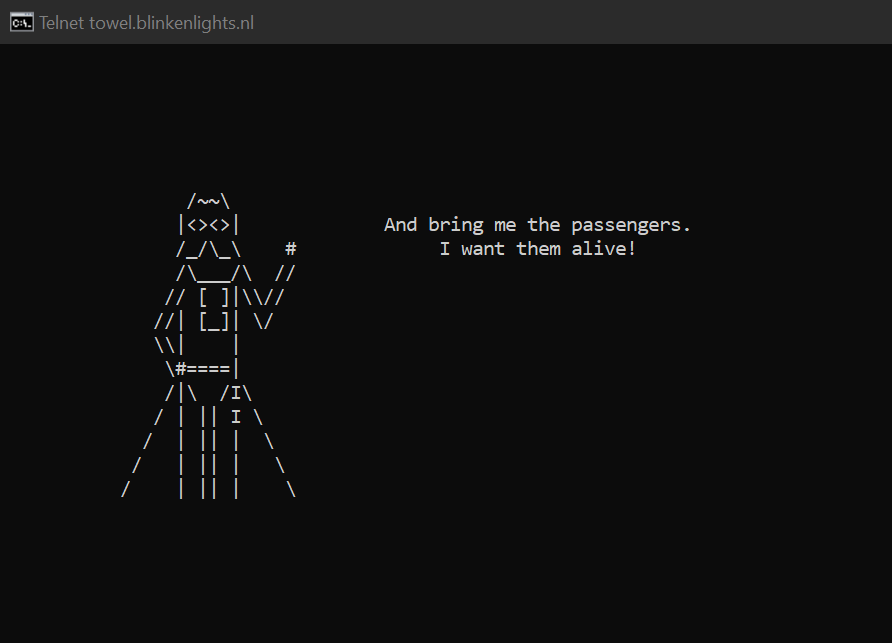Another "shiny toy" for CHaS DU'ers: Episode IV of Star Wars in ASCI format
Before you ask, you do NOT have to do this. Of course, telnet is a security risk and should be turned off as soon as you finish playing with this.
https://www.wired.com/story/6-windows-command-prompt-clever-tips/
OK, this isn't exactly a "useful" trick, but it certainly is neat. If you enable Telnet in Windows (search for "turn windows features on or off" in the Start menu, then check the Telnet box), you can run:
telnet towel.blinkenlights.nl
To watch an ASCII version of Star Wars in your command prompt window. This has been around for years, and it still impresses me.
I'm watching it right now. It's not much compared to the theater version, but amusing anyway. Enjoy !

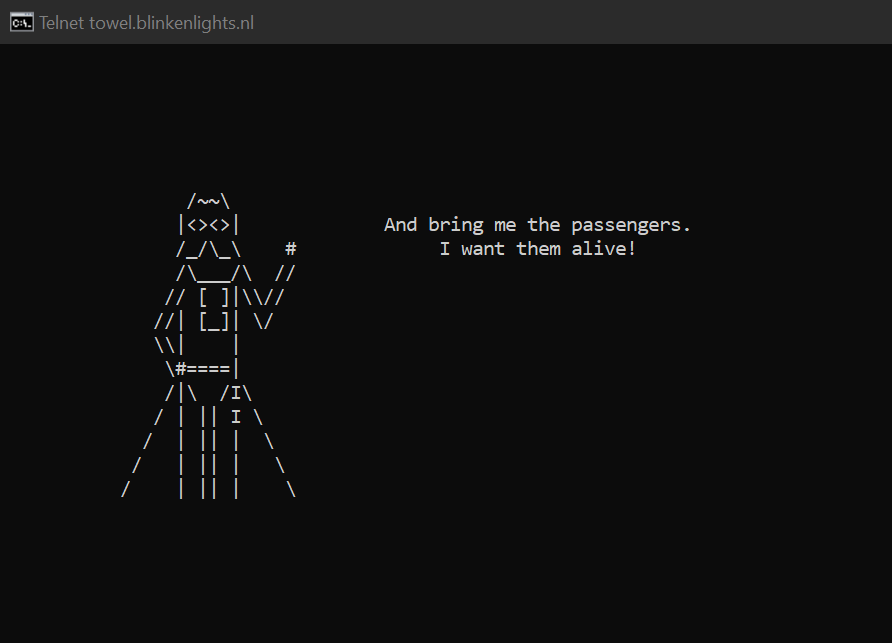
Darth Vader in ASCI format
eta: Simple steps here
1- Make sure Telnet is turned on by going to Control Panel, then Programs, then Turn Windows features on or off, click Telnet in the box that comes up, then click OK.
2- Click Start button in Windows 10. Go down the list of programs that you see until you reach Windows System. Click that. Click Command Prompt.
3- Copy this: telnet towel.blinkenlights.nl
4- Now paste that into the Command Prompt after the > sign
5- Tap the Enter key. Now you should see the ASCI version of Star Wars: A New Hope (Episode IV) start. It will say something about IPV6 but don't worry about that unless you know how to mess with that.
6- After you've had your fill of ASCI Star Wars, go back to Control Panel, then Programs, then Turn Windows features on or off, and UN-check the Telnet feature. Click OK. That should turn off Telnet again.