General Discussion
Related: Editorials & Other Articles, Issue Forums, Alliance Forums, Region ForumsI need HELP on computer printers! Hubby and I are technical doofuses and our inkjet
color printer just died. My local computer guy is advising me to get a Laser printer but the cost of replacing those toners scares me. Plus, the Staples guy says photos don't come out great on lasers. We download stuff from the Internet and I download art all the time, but I don't know if that was what he was talking about. Frankly, I'm feeling pretty stoopid right about now.
So I turn to you -- my DU friends who will be kind to me -- for guidance. I know, we're pretty lame on technical stuff ![]()
Staples was also pricey. Is there any other store that has better prices on printers?
Ours is a home computer, not an office. Also, I don't need a scanner or a fax so I don't want to pay extra for those features. (altho apparently some printers I looked at did have the scanning ability).
My computer guy says he likes Brother and HP. Any thoughts on brand?
MineralMan
(146,281 posts)For less than $100, you can get one with a scanner, too. You may not think you need the scanner part, but wait until you apply for a loan or something and they want copies of dozens of documents. A scanner is a useful tool, and a built-in one lets you also use your printer as a copier.
Printers no longer last for years. Planned obsolescence and ink refills are now the goals. Target and Office Depot have tons of printers. Check what ink cartridges they use and look at prices for replacements. That's a great way to choose a printer. All have good print quality these days.
CTyankee
(63,899 posts)There is a Target a bit further away that I can check. Not sure about my nearest Office Depot.
MineralMan
(146,281 posts)I'd just go ahead and pick one. I'm an HP fan, but don't like their high ink prices very much.
MineralMan
(146,281 posts)Wireless printers are a pain to install and set up. Seriously.
Many let you set the printer up either wireless or wired. Most don't come with the USB cable, though, but you may have one already.
The Velveteen Ocelot
(115,656 posts)My first wireless printer was a PITA to set up but this one connected itself to my router automatically. It was ready to go within minutes.
CTyankee
(63,899 posts)NYC_SKP
(68,644 posts)One less cord, the printer can be in a different part of the house, it will print from a phone or tablet or a friend's laptop or whatever.
![]()
CTyankee
(63,899 posts)NYC_SKP
(68,644 posts)If your computer, desktop or laptop, is using WiFi to get on the Internet (as opposed to a physical ethernet cable or phone cord for DSL coming into the computer), then you can use a wireless printer.
How times have changed!
Early on we had modems and a phone cord from the wall the the computer for our Internet.
Later, we had an ethernet cable, like a phone cord only fatter, connecting to a modem or router, but still a physical connection.
Printers connected using a different cable, serial or parallel port and later USB, but still a physical cable.
Enter the WiFi wireless age: More and more we have wireless routers, WiFi for short, that eliminate the cable needed for Internet (not Cable TV).
Since so many people now have WiFi capable desktops and notebooks and devices, wireless printers have become more available.
They still need a power cord but don't need to have that USB or other printer cord that used to require that the printer be close to wherever we use our computer.
Now the printer can be in a closet, the basement, the garage, whatever, and more than one computer can easily connect to it.
So, if your computer(s) connect to the Internet wirelessly, then they are already equipped to use a printer wirelessly, provided the printer is a wireless printer.
Good luck! Feel free to PM me if you have specific questions.
![]()
CTyankee
(63,899 posts)settled! But we are having a nice new snow storm here in New Haven and we already have a ton of snow piled up...I just got back from dragging my garbage and my recycle bins to the curb for city pickup tomorrow...oh well, if nothing else, the garbage will be frozen and won't rot if they come a day late...
GeorgeGist
(25,315 posts)Both my laptop and my iPad found it immediately.
NYC_SKP
(68,644 posts)Here's a brother LED color printer for $199: http://www.officedepot.com/a/products/534377/Brother-HL-3170CDW-Wireless-Color-LED/
Here's a laser for $199: http://www.staples.com/Brother-HL-3170CDW-Color-Laser-Printer/product_153920
More about these: http://smallbusiness.chron.com/color-digital-led-printer-vs-laser-printer-62585.html
Cost per print, higher for crappy bleeding fading inkjet pages: http://www.pcworld.idg.com.au/article/354659/laser_vs_inkjet_printers_which_better_/
For reliability and stability of the print, laser or LED technology can't be beat.
![]()
MineralMan
(146,281 posts)Just reference stuff for my work, etc. Into the recycling bin when I'm done with it. Inkjet is just fine. I find that I'm printing less and less all the time.
I use my printer as a copier more than for any other purpose, really. $69.00 at Target for an HP 1510. A set of ink cartridges lasts me for 6 months.
RKP5637
(67,101 posts)riversedge
(70,177 posts)I buy the off brand ink and works fine.
leveymg
(36,418 posts)Forget Staples. Just be careful about not downloading the optional spam and spyware programs that come with many printers.
CANDO
(2,068 posts)You can get one reasonably priced for under $100. The ink cartridges will set you back by around $30-$35 each. Black and Tri-color.
riversedge
(70,177 posts)they have worked just fine over the years--yes years. half price at least. I have mainly HP. Tried another model once-can't even recall what it was--but it went to pieces pretty fast.
randr
(12,409 posts)and always have returned to HP. The recent addition of HP Instant Ink is the best thing since white bread. I subscribe for 300 pages a month for $9.99 and have never used them all. Roll overs count and I can print full color/full size pages all I want. The ink is sent out automatically as they monitor my use. I use to cost me up to $60 a month.
In the past I have bought new printers when I have discovered the constant ink purchases were costing me more and I spent days waiting for ink deliveries.
HP offers this service for most of their printer line and as long as it lasts it is with out a doubt the best deal ever.
Old Codger
(4,205 posts)A decent laser printer is way way ahead of inkjet... toner seems like it is expensive but one cartridge last a long long time..if you need color then gets a little more so but straight B&W is really a good deal over ink prices..I went to laser about a year ago and am still on the original cartridge... got tired of spending 50 or 60 bucks every few months or oftener on ink cartridges..the quality is great speed is right there didn't get the fax but a Brother multi-function scanner/copier/printer with document feed and wireless if wanted was reasonable also works great as a network printer through router so all computers here can use it.
If you just need printer then walmart has some pretty good deals for just straight B&W laser printers.
CTyankee
(63,899 posts)computer. My fear is replacing the 4 laser toners at $70 a shot. I don't want to be in a position of replacing one toner and then having to replace another one and another and another. And they're good for about 1500 copies. I have no idea how many copies we make every month or so. I am very close to a UPS store where I have faxes sent. They're super fast and high quality and frankly, faxing is not something we do that often. It's not a big deal to us.
Laura PourMeADrink
(42,770 posts)Anything anymore? Lasers make far superior copies. Guess it just depends on what you care about. I have laser for work and hp inkjet for personal. Happy. What i find is that i dont change print quality often enough. Between what I care about and the things that dont matter. Would save ink that way. When you say u download art. Do you mean for framing?
CTyankee
(63,899 posts)with his buddies at a local watering hole on Friday afternoons. He started doing a little challenge of his own, off of my Friday Afternoon Art Challenge that I used to do here at DU. His buddies are a kind of mixed bag of all types of folks but they all love the art challenge and are disappointed when I haven't sent one in with my husband (I'm not into bars).
I also print out some of the research I do for my Friday essays on art. Good to have the background material from the internet that I can use for resources. I like to draw from as much background material as I can find with key points highlighted...
Laura PourMeADrink
(42,770 posts)I am impressed you have a husband who has enough friends
who know art ! I doubt most friends of my husband would be able to pick out
a Monet if their life depended on it.
You don't like bars??? Girl !!! That's what I miss most about my home
in CT - the local tavern. Seriously, I get it, but I do like
the piano sing-a-long places where old and young rich and poor go.
We went to one a couple weeks ago...There was a man pushing 70
in a tuxedo right next to a 20 something covered in tattoos, each
belting out to "Don't Stop Believin"
Buzz Clik
(38,437 posts)Determine for yourselves with the advice of someone who knows printers the printer that best suits your usage. Brother and HP are fine, as is Canon.
Go online and read a bunch of reviews to educate yourself about that particular printer and similar printers from different manufacturers. Pay attention to technical reviews and scan through user reviews (the user reviews are generally awful, so give the tech reviews more weight).
If you have the luxury of time, find the best deal online and order your printer.
As for the cost of ink/toner cartridges, yeah they are expensive. In the end, the cost of the ink will be more than the cost of the printer. So, have a reliable source of replacement cartridges.
In the end you will be living with your decision. The more knowledge you acquire before you purchase, the happier you will be.
CTyankee
(63,899 posts)printers were located. Both stores recommended that I go online...
WinkyDink
(51,311 posts)ohheckyeah
(9,314 posts)prices printers. I like Canon printers. HP is no longer that great in my opinion. I prefer the printers with 5 cartridges. They are actually cheaper. Find a good place online to buy cartridges.
As far as technical abilities - it takes time to learn. This experience is a good learning experience. It's how you learn.
NYC_SKP
(68,644 posts)First, understand that the marketing model of the inkjet printer is to give you the printer and ream you in the cartridge purchasing.
Second, inkjets use waterbased ink which is prone to drying out if you don't use them often and the copies will bleed if wet. It's junk.
Laser printers have come down in price and are far more reliable, which is why you'll never see a business using inkjets (for the most part).
If color resolution is super important to a person, I would go to Walgreens or whatever and have prints done there. Remember, an inkjet will bleed and fade so even if the resolution is better it's not stable, and lasers are getting pretty good.
Here's a brother LED color printer for $199: http://www.officedepot.com/a/products/534377/Brother-HL-3170CDW-Wireless-Color-LED/
Here's a laser for $199: http://www.staples.com/Brother-HL-3170CDW-Color-Laser-Printer/product_153920
More about these: http://smallbusiness.chron.com/color-digital-led-printer-vs-laser-printer-62585.html
I strongly recommend against getting an inkjet.
![]()
TheCowsCameHome
(40,168 posts)Does a laser machine require periodic replenishment of "ink" supply?
Dr Hobbitstein
(6,568 posts)are more expensive than ink, but don't require replacement as often, and won't dry up. Much more cost-efficient.
CTyankee
(63,899 posts)I think the cost of my last color inkjet cartridge was about the same. We get them with the black or sometimes just the color depending on need.
TheCowsCameHome
(40,168 posts)the in cartridges are a killer, $65+ for a set of four colors at BJ's, IIRC.
And the unit won't operate unless all four inks are in place and full. It won't run in a "black only" mode, although we seldom require color. Sucks.
William769
(55,144 posts)
http://www.epson.com/cgi-bin/Store/consumer/consDetail.jsp?oid=63076679
It may have more than you are looking for but it's a good price and a work horse.
Hope this helps.
CTyankee
(63,899 posts)William769
(55,144 posts)Sorry about that and I love mine!
Looks like they have a newer one http://www.epson.com/cgi-bin/Store/jsp/Product.do?sku=C11CB53201 but it is a little more pricey.
shenmue
(38,506 posts)Dr Hobbitstein
(6,568 posts)I used to work for a small car magazine. We printed all of our full-page proofs on a 4 color laser (a 4 color laser will rival any inkjet in picture quality), close to 100 pages a week. We replaced the toner carts twice a year.
Comparatively, I printed a small (30 pieces) run of my old band's album sleeve on my 4 color inkjet. The majority of the ink was gone at the end of that run.
CTyankee
(63,899 posts)Of course, I wouldn't be printing anything close to 100 pages a week. But it is hard for me to quantify...
jeff47
(26,549 posts)You aren't going to be able to get a hard-and-fast number.
Broadly speaking, toner cartridges last many times longer than ink cartridges. So if you're only talking about the consumables, laser is cheaper than inkjet.
But you also have to factor in the cost of the printer itself.
If you're balking at the cost of the toner vs ink, go with the laser. You'll save money in the long run. If you're balking at the cost of the printer, go with the inkjet. You'll spend less in the short run, and when you spend more in the long run it's in small chunks.
Dr Hobbitstein
(6,568 posts)of no use. Certain printers have printheads on the cart, others have printheads in the printer. For the latter, if the ink dries up, your printer is usually dead.
Inkjet printers are cheaper to buy, but in the long run, you save money with laser when you get down to ink/toner replacement.
madokie
(51,076 posts)I took the cartridge out shook it, turned it over and all that then reinstalled it and I've been printing with it since and thats been months ago now. Its good for about 2500 pages and the cartridge new cost 26 bucks. course its black and white only. What I like is its ready to go no matter how long its been since it was last used. Inkjets on the other hand will clog and all kind of shit on you if they're not used very often. Laser is the way to go
Dr Hobbitstein
(6,568 posts)Black usually goes quicker than cyan, yellow, or magenta.
However, different printers use different capacity cartridges. They should all give an estimated number of pages per cart. It should be in the 1000s for laser.
backscatter712
(26,355 posts)Many times more than ink cartridges in inkjets.
Sure you might pay more for the toner cartridge initially, but it'll last a looooong time, so it pays off.
TheCowsCameHome
(40,168 posts)are getting to be a real expensive proposition, even with our only-occasional printing jobs.
LiberalEsto
(22,845 posts)I've had pretty good luck there.
WillowTree
(5,325 posts)WillowTree
(5,325 posts)I've gotten some really good deals on printers directly from HP on their site. Got a really good wireless all-in-one (inkjet.....PhotoSmart, actually) from them last year for right around $100 as I recall with free shipping and it's been great.
Unless you have more "professional type" printing to do on a fairly regular basis, I really don't see the expense of a laser printer yet. JMHO.
CTyankee
(63,899 posts)WillowTree
(5,325 posts)RKP5637
(67,101 posts)all sorts of stuff, was so convenient.
GP6971
(31,133 posts)Ellipsis
(9,124 posts)A black and white laser for correspondance etc. . . you can't beat the price per page on cost.
and an Epson WorkForce WF-7620 All-in-One Printer that will give you 13" by 19" borderless printing.
Your true costs ill always be in the consumables and ho much ink coverage you have 35%, 65 % etc
edhopper
(33,543 posts)the cheaper the printer usually the more expensive the ink. Some under $50 printers cost +$50 for new ink.
So check ink cost for whatever you are going to buy. That said an under $100 should be fine. I also agree that the copier/scanner does come in handy.
RKP5637
(67,101 posts)continuous buying of consumables at a high cost for a cheap printer. Old marketing/sales game tactic.
napi21
(45,806 posts)I bought model MFC-J825DW, but the have an updated model now. It was CHEAP! Around $40 I think, and I buy the replacement cartridges on Amazon for a bit over $1.00 each and free shipping.
I too was sick of the prices ob cartridges (had an HP before) and my first criteria was cost of ink on a new printer. As I said, I've had this printer for at least 1 1/2 years and have had ZERO problems with. You can print, make copies of anything, send & receive FAXES, send a picture, copy of a form, or web page directly from the printer to someone's email, also print on legal size paper, connect it to your computer wirelessly and probably some things I'm forgetting.
I print photos and greeting cards all the time. The photos are not a great as a photo printer does, but they're good enough for my purposes.
I also bought the printer on Amazon.
The was I look at it, If this printer only lasts 2 years, I've saved enough on ink that I can just buy another one and still be way ahead of the game.
hobbit709
(41,694 posts)BlueCaliDem
(15,438 posts)can tell the difference!
Also, for my business and for promotional items, I create and print bookmarks for my books and they come out beautiful each and every time. My husband is an interior designer where color is all-important when he needs to do some resourcing for his clients. Epson has been our go-to printer.
We have an Epson Stylus NX625, and have it for about 3 years -and it's still working GREAT! Colors are crisp and when I need to make copies of official papers, people are amazed at the results. It's also wireless, which we need since everyone in our household has a computer/laptop. Ink is reasonable. I get mine at Amazon since I have a Prime account.
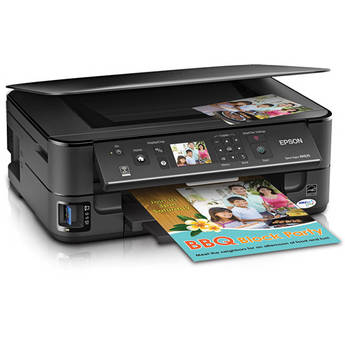

The prices vary widely so do some thorough resourcing before buying if you decide on an Epson - which are the best inkjet picture printers, in my experience.
WinkyDink
(51,311 posts)Kindle!
BlueCaliDem
(15,438 posts)Good luck! ![]()
RKP5637
(67,101 posts)reading biased puffs, usually easy to spot. I prefer laser printers. IMO over the long haul the cost savings are greater than for ink jet printers. Also, IMO, the print quality is superior.
Here are some interesting reviews IMO:
http://www.amazon.com/s/ref=nb_sb_noss_1?url=search-alias%3Delectronics&field-keywords=laser%20printer&sprefix=laser%2Celectronics
PumpkinAle
(1,210 posts)and then go from there. Some printers use a lot of ink and replacing the ink can get VERY expensive.
Also, consider what you really need the printer for - do you print a lot of color, or never, etc.. I have an HP and wouldn't buy another (this was a gift)- it is an ink hog.
Whenever I am looking to buy something I usually look up reviews on Amazon, find what I am interested in and do a search for the item.
UTUSN
(70,671 posts)under "Hardware/devices and printers". I've had changes happen magically there, where some printer (not even installed) I didn't even know about was selected as the Default printer. So after being stymied with not-printing I have stumbled into that window and un-selected that non-existent printer and Selected my actual printer and it WORKED. This has happened a couple of times in the past few months.
Other than that, throughout my know-nothing experience with computers, I have always stuck to the cheap, basic machines, meaning HP, and really seldom have had problems. In all areas, I am a non-"gourmet" about insisting on "The Best" but the cheap things have fairly much had my needs met.
CTyankee
(63,899 posts)hope that doesn't happen to me but with my luck and cluelessness it sounds like something I'd get stuck in...
I swear if it's not a car issue, it's a TV cable issue, or some weird health issue, or the ever lurking plumbing issue...it's like a merry go round in my house...
Cleita
(75,480 posts)I don't know if they still make bubble jet. This brochure was all I could find on a family size modest printer
SheilaT
(23,156 posts)meaning it's an inkjet that does color. I've probably had it for more than four years and it's still going strong, so a blanket statement that no printer lasts for years any more simply isn't correct.
This is also a photocopier and a scanner, which is wonderful. I periodically need to send documents to someone, and scanning then attaching to an email is better than faxing, in my opinion. I also like to photocopy important things that I have to fill out and send away, so I have my own copy.
I don't do a lot of color printing, and hate the way it eats up the color ink, so my next printer will be black and white only, whatever I get.
I'm a writer, and I print up a fair amount, as I prefer to edit my work on paper, then transfer the edits to the computer.
Do go visit the various computer stores. Target probably won't have the selection and their staff may not be very knowledgeable about anything. I suspect the same will be true of WalMart, although I never shop there myself. If you do find what you want at the computer store, really think hard about buying it somewhere else, especially on-line. I'm dreading the day when brick-and-mortar stores completely disappear because of people doing just that. I have a very favorable opinion of Staples, have found them to be very helpful anytime I've shopped there, and I've bought all my computer related stuff from them, along with other electronics like a new video camera a few months ago. I also have the Geek Squad thing, and it has been more than worth it.
Response to CTyankee (Original post)
Name removed Message auto-removed
uppityperson
(115,677 posts)CTyankee
(63,899 posts)It's quiet and peaceful. I call it my sanctuary. I don't know what I'd do without having that place to browse and discover stuff...
Response to uppityperson (Reply #57)
Name removed Message auto-removed
greatauntoftriplets
(175,729 posts)It was a dental school library. Of course, at this time, we still wrote with sticks on pieces of slate.
![]()
William769
(55,144 posts)ismnotwasm
(41,971 posts)Terra Alta
(5,158 posts)Response to Terra Alta (Reply #59)
Name removed Message auto-removed
Terra Alta
(5,158 posts)I find them to be very useful, when used for their intended purposes. ![]() Carry on.
Carry on. ![]()
![]()
Response to Terra Alta (Reply #82)
Name removed Message auto-removed
steve2470
(37,457 posts)as the others said, laser toner cartridges may cost more initially but (unless you print a lot) they last for years. I have no need to print out color, so I only buy black and white. In my town you can even get the cartridge delivered to you ![]()
http://www.newegg.com/Product/Product.aspx?Item=9SIA5111JK1610 (hp printer for cheap $190 plus shipping)
http://www.newegg.com/Product/ProductList.aspx?Submit=ENE&N=100007663%20%204814%2050001186&IsNodeId=1&bop=And&Order=PRICE&PageSize=30 (toner cartridges, black and white, be sure to pick a compatible cartridge for your printer if you buy HP )
Blue_In_AK
(46,436 posts)The thing is indestructible. Also black and white. When I want to print photos, I take them somewhere.
hunter
(38,309 posts)It scans pretty well, it faxes, and generic cartridges, or refills at home, are simple and easy on the wallet. (I've heard later model HP printers don't like refills.)
My wife researched in depth and chose an Epson inkjet with wireless capability so she can just print pictures from her cell phone, and documents from her laptop, without cables. I don't use her printer. It's in another room and I'm lazy.
For our youngest college kid we chose a laser printer. It's printed many years of paper, just black-and-white, with only one cartridge replacement, and that includes the papers of many friends too.
Whenever I want to print photographs for framing or scrapbooking, I just send them to Costco.
SickOfTheOnePct
(7,290 posts)that I love, but I don't think they're available anymore. HP OfficeJet Pro 8100 looks to be very similar, but without scanning/fax/copy, just a printer. Automatic duplex printing, which is a must for me, and about $150 at Staples.
I've had great luck with HP OfficeJet products - they are real workhorses, and ink is reasonable.
mnhtnbb
(31,381 posts)for getting a good price.
Sancho
(9,067 posts)Once you find what you want (probably HP is a good brand as you noted), then try Costco, Best Buy, or a mail order service (Amazon, Newegg) and compare prices.
You can get something that will be easy to use and reliable. The biggest expense is the ink. Some of the rating services estimate the average cost of printing.
Good luck...
CTyankee
(63,899 posts)WinkyDink
(51,311 posts)CTyankee
(63,899 posts)because that's my issue here...
WinkyDink
(51,311 posts)Kindle. I never used to, as I always used 35mm film.
CTyankee
(63,899 posts)jeff47
(26,549 posts)If you want a big picture that you can hang on your wall for a long time, no home printer comes remotely close to what professional equipment can do. So if it's an image that you want to look good for a long time, send it to one of the places that used to do one-hour-photo, and now print digital images.
If you just want to be able to change up your pictures every so often, either technology will work in the short run. Ink will yellow after a few years, toner won't. But both will need to be re-printed every few years to keep looking nice due to fading.
matt819
(10,749 posts)I use an hp office jet 8600 for my office. It's excellent. Bought at staples. Price was right. And unless you print large volumes you won't spend a fortune on ink.
You would probably be fine buying almost any inkjet on sale. Only warning would be to stay away from the absolutely base models. Quality and speed are poor
Get the protection plan and be sure to bring it back to staples in time with a "problem" and you'll get a replacement.
CTyankee
(63,899 posts)IF he opens up shop...snowing like hell right now...
SusanCalvin
(6,592 posts)i.e., a model that has been around a while. A set of OEM cartridges can cost more than the printer.
Example of non-OEM cartridges:
https://www.amazon.com/gp/product/B00MFTWE0I
(That's inkjet - I don't know about laser.)
Ink jet is fine if you use it a lot. If it can sit for months (like my home printer does) the print heads may clog, and you are therefore better off with laser.
No, laser does not do real good photos, but it's probably good enough if you're not framing them and hanging them on the wall.
You can look up per-page costs of various printers:
(Link removed because something in it turned into a smiley - Google per page print cost or something like that.)
But I imagine that's with OEM cartridges, which I virtually never buy.
I got this printer for work. I like the photo quality and non-OEM cartridges are available - the ones I mentioned above, as a matter of fact:
http://www.amazon.com/Canon-PIXMA-Color-Printer-MG5520/dp/B00EHDZMGI
GreatGazoo
(3,937 posts)I have had very good results with InkJetSuperstore.com.
I have a 10 year-old all-in-one that refuses to die. I get compatibles that have more ink than the OEMs for $3.80 per cartridge versus $20.25 on Amazon for the OEM. I have saved hundreds on ink, easily in the hundreds.
SusanCalvin
(6,592 posts)The printer I mention has it. I didn't know how much I would use it until I got it.
The only thing I don't like about the Canon is that the scanner doesn't have a feeder, but that only matters if you often scan stacks of things. I do, so at work I also have this:
http://www.amazon.com/Brother-Printer-DCP7065DN-Monochrome-Multi-Function/dp/B004ULP9QA
Whoa. That's a lot more than I paid for mine 3 1/2 years ago. I bet the updated version is just as good, and it's cheaper:
www.amazon.com/Brother-DCPL2540DW-Wireless-Compact-Printer/dp/B00MFG57ZK/
(Just because it has wireless doesn't mean you have to use it that way - you can use it wired as well.)
Dunno if the newer version has generic cartridges available, but I'd bet that if it doesn't it will.