My browser's header is weird ever since I downloaded from this site...
http://freetvall.com/video/1YA4YUYKU35U/MSNBCFrom that point on, my header has looked like the screenshot below (using the "google" address as an example). Note the ghost effect in parts of the address line, while the other half is in bold.
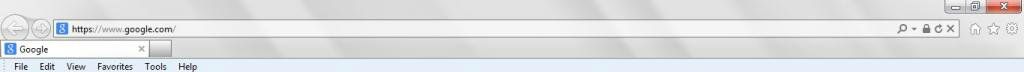
Also, whenever I open a second window, an alert window pops up indicating that "Internet Explorer has stopped working". After I close the alert window, the link then appears.
I deleted the freetvall.com application when this began happening, but the problem continues.
How can I correct this problem?
krispos42
(49,445 posts)Mine does that as well, putting emphasis on the domain name and shading out the "www" and anything past the ".com".
![]()
I just thought it was a layout improvement. FireFox released an upgrade recently; maybe the timing is just coincidental.
As to the rest of it... no clue. Sorry I can't be more help.
pacalo
(24,721 posts)The sad part is that I never set a restore point on my laptop after I bought it last summer.
![]()
Thanks for the input, krispos. If you're getting the same header format on FireFox, maybe mine isn't related to the alert boxes that pop up.
![]()
Gore1FL
(21,104 posts)Just a couple of things, first off. Except for the Google toolbar, that looks like IE 9. Did you recently upgrade from IE 8? I am assuming you are running Windows 7. If you are not, please let me know the O/S and I will modify this as necessary.
Before you start click start and then type iexplore -extoff in the search field at the bottom. This will start internet explorer without any extensions. Does the problem persist? I not, then let's start with the following. (It probably wouldn't hurt to do the following in either case.)
1> Click start->Control panel.
2> when control panel comes up, look at the upper right corner of the window. You will see a thing that says "View By:" followed by blue pull down menu most likely set to "categories," but possibly "small icons" or "large icons." Click this blue pull down menu and choose "small icons."
3> Look for "Programs and Features" (the list is alphabetical) and double click it.
4> A screen will appear and you'll see large writing about "Uninstall or change a program." Don't worry. This will be painless.
5> Scroll through the list of programs and look for the following:
* Anything with the word "toolbar" in it.
* Any Antivirus software that is not your main AV software.
6> Unless you have a good reason for having a toolbar (and I can't think of one) Uninstall all of them, bing, google, yahoo, avg, whatever. The are redundant resource hogs that eat far more screen real-estate than any perceived (much less real) benefit warrants. In all likelihood these installed when you updated Java or Flash, or shockwave, etc. Many things come with companion software if you aren't careful to uncheck the boxes
7> Uninstall all Antivirus installations that are not the one you use. Having more than one causes conflicts. like the toolbars, these come with companion software if you aren't careful to uncheck the boxes.
I don't know how much this will change the experience you are having. If nothing else, it run a bit faster. If this doesn't work, post again and I'll walk you through gathering some info and we'll go from there.
If it does work, I'd like to know about that too!
pacalo
(24,721 posts)In regard to (5) & (6), I did an update on Java recently (refused the toolbar, though) & McAfee came automatically with it. I use Microsoft Security Essentials for my choice of protection. Could the fact that I have both of them be the problem?
JayhawkSD
(3,163 posts)McAfee is bloatware, and if nothing else will bog down your computer. Get rid of it immediately. It's best to have only one anti-virus program running, and the MS one is as good as any.
pacalo
(24,721 posts)pacalo
(24,721 posts)I clicked onto a number of different links & so far, so good. I didn't once get the error box I had been getting.
*crossing my fingers*
Thanks, Jayhawk!
![]()
pacalo
(24,721 posts)All Internet Explorer add-ons, such as ActiveX controls or toolbars, are turned off. Some webpages might not display correctly.
To continue to your home page, click the Home button.
To browse using add-ons, close Internet Explorer and then start it again.
Check for the latest Windows updates.
How do browser add-ons affect my browsing experience?
Add-ons, also known as ActiveX controls, browser extensions, browser helper objects or toolbars, can improve your experience on a website by enabling content such as high-quality animations. However, some add-ons can also malfunction or display content that you don’t want, such as pop-up ads.
When an add-on, such as a toolbar, is installed on your computer, it becomes part of your browser and operating system. In some cases these programs might contain spyware. In the worst case, a malfunctioning add-on might affect the performance of your computer or cause problems accessing the Internet.
This is probably a very stupid question, but how do I know which add-ons I need, or how do I get the add-ons back?

Gore1FL
(21,104 posts)I mostly turn things off and wait for an error message that states it needs and extension and then I turn it back on.
pacalo
(24,721 posts)Jayhawk's suggestion seems to have done the trick. I guess the timing on the Java upgrade & the download for the tv site were coincidental & I was focused on the wrong cause of my problem.
I sure appreciate the thought you put into helping me.
![]()